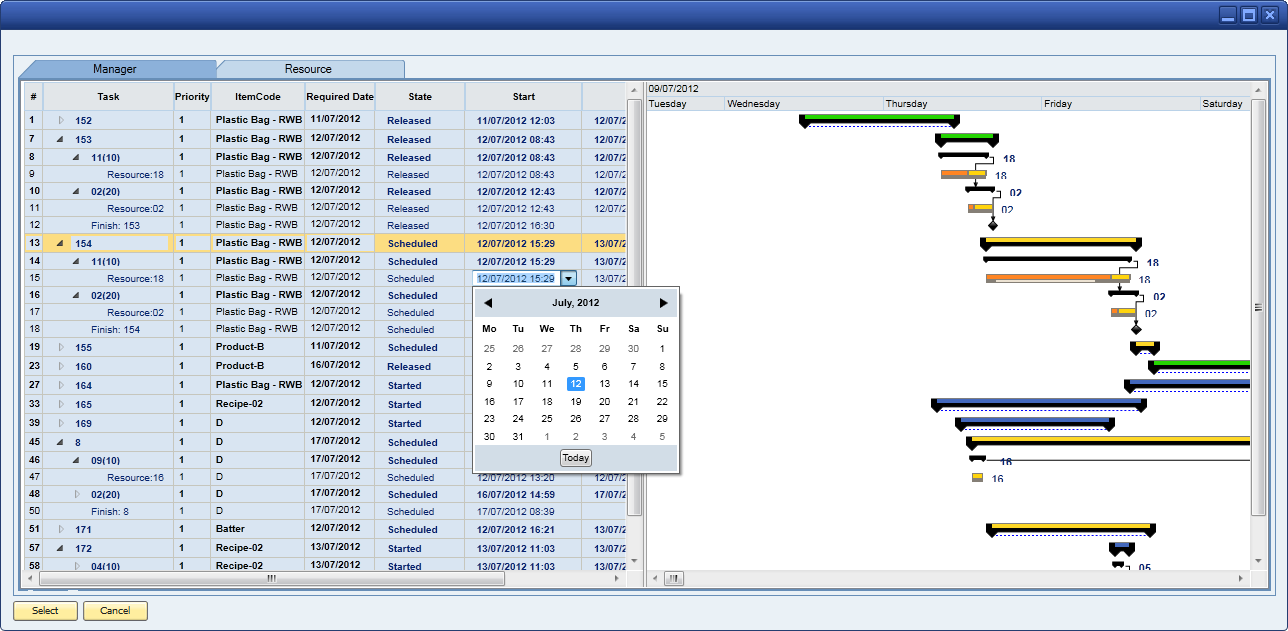Manage your factory resources via Drag and Drop Scheduling
If you're a make-to-order business, having full visibility of how your current order book consumes your existing capacity goes without saying, but understanding your available free capacity is just as important when you have to provide an accurate delivery date to the customer. But even if you're a make-to-stock or make-to-forecast business, or a combination of two or all three, having visibility of the resource consumption and understanding what is being produced where and when, helps to maximize your asset investment, and quality of product production.
Based upon a number of resource and time constraints, ProcessForce provides a simple but powerful scheduling solution to manage the production orders within the plant and to manually re-schedule via "drag and drop" means. The solution also automatically backward schedules sales orders that are converted to production orders on a back-to-back basis to determine the start and end date and time, based on the sales order delivery date.
- Direction - Forward and Backward scheduling methods
- Overlapping processes – define overlapping quantity between operations
- Colour status bar - to identify production orders by Scheduled, Released and Started status
- Display time types - colour coded setup and production run times
- Drag and Drop - move production orders forwards and backwards and view the impact of available capacity, as well as move or split on to another resource
- Alternative resources - define and select alternative resources, and view the time impact
- Variable rates of time – define for setup and runtime fixed time, units per time and time per unit
- Stock and Queue times – define stock and queue time between operations, for example cooling down time
- Resource units - define the number of similar resources
- Detailed capacity view – view detailed capacity profile for a selected resource
- Cycle production - manage material throughput via fixed batch sizes to reflect quantity based constraints for example ovens, mixing vessels, kilns and freezers
- Calendars - define and manage capacity calendars for each resource, with shift patterns, exceptions such as downtime and company holidays
- Dual resource scheduling - schedule machines and multiple tools availability constraints at the same time